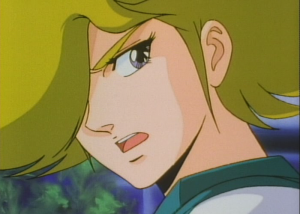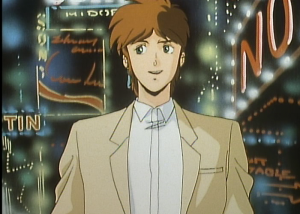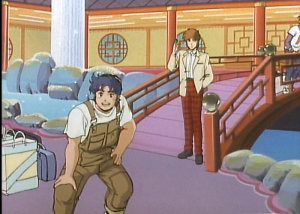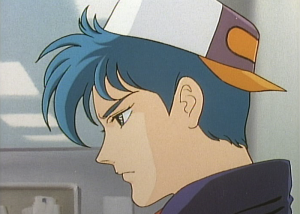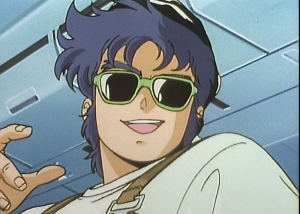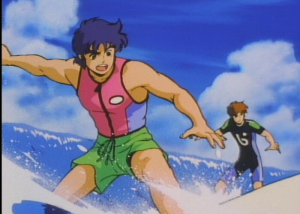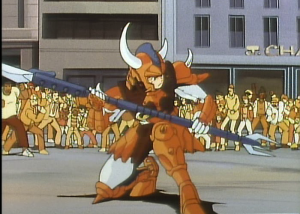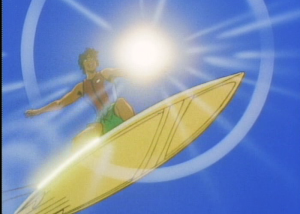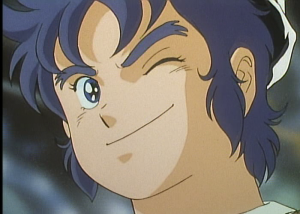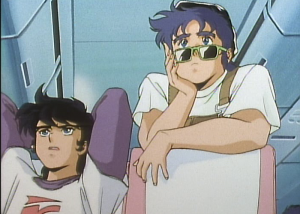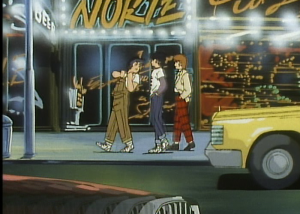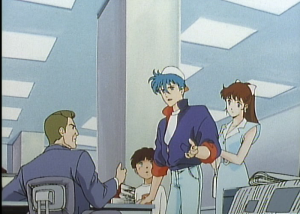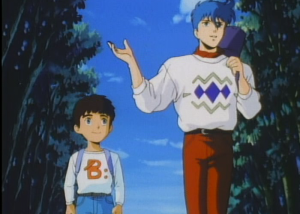I think I maybe going through a bit of a Jason Momoa phase. Well, you know what they say: starve a cough, feed a fetish. Also – I need a break from the big box of DVDs. And so I present to you: My Ranking of Every Movie that Jason Momoa has been in.
I’ll be using Jason’s filmography from his Wikipedia page. I’m going to be using every movie … even if it’s the itsy-ist of bit part. Sadly, I will be excluding TV shows, so no Stargate Atlantis or See. But if I had included them … this list would have been massive.
Some of these movies are really niche so may be hard – if not impossible – to find.
Much like Wikipedia’s List of Cheeses, this is a dynamic list and may never be able to satisfy particular standards for completeness. Check back often for updates!
The Rankings
Watched and ranked! The best is at the top – Number 1. The lower on the list / the higher the number, the worst the movie.
- Dune (2021)
- Role: Duncan Idaho (star)
- Plot: The first third or so of the original book.
- Is It Any Good?: Oh boy is it! This movie is an epic. The graphics are good and the writing is tight. There’s still some telling not showing, but nowhere near the extent the 1984 version, and even then when they do, they’re smart about it.
- I do like the design of the big ships, they’re cool.
- Is Jason Any Good?: Hell yeah! I think a combination of a great roll and good acting – this was a really great one for Jason. Loved that he got to do a little Samurai Jack’d a little in there too. Sad he got killed, but I think he’ll be back in part III.
- Aquaman (2018)
- Role: Arthur Curry / Aquaman (star)
- Plot: Turns out Arthur is royalty! And has to standup to his evil stepbrother to save the land dwellers. Also: Black Manta?
- Is It Any Good?: This was my first venture into the DC Cinematic Universe. I really wasn’t expecting a lot, but it was kinda fun. The CGI was really good. I especially liked the Atlantis escape scene where they’re flying (swimming? boating? subbing?) through all the city traffic. The movie still has that problem where it can’t decided if it’s for kids or adults, but it’s nowhere near as bad as it is in the Marvel Universe.
- I forgot that Willem Dafoe was in this movie!
- The one thing that I absolutely hate about this movie is the weird remix of Toto’s Africa. They should have just played the original.
- I can’t help but compare Jason’s Aquaman to Chris’ Thor. The acting is fine for both, but character-wise, I prefer Jason’s Aquaman. Both have that “I don’t want to be king” vibe about them, but I think Aquaman’s story is more relatable? Or human? Thor just seems to be a rich-bro who just wants to goof-off.
- Is Jason Any Good?: Jason gives a solid performance here. What else can I say about him? He makes a good reluctant superhero!
- Braven (2018)
- Role: Joe Braven (star)
- Other Credits: Producer
- Plot: Guy takes dad to cabin to talk elderly care. Daughter stows along. Employee has hidden drugs at the cabin. Bad guys show up to get them back.
- Is It Any Good?: I mean … it’s ok. Definitely better than Icebreakers. The fight scenes are pretty cool. I think the main problem that these type of movies have is giving the bad guys enough of a motive. Like … I’m no coke-ologist, but it seems like that much isn’t enough to start a war over. And if it was, why would you put wiry Hallett in charge of it to begin with? The head evil guy reminded me a lot of Bruce Campbell in Icebreakers. I do like the first half of the movie where the family was trying to deal with a parent that appears to be suffering from some sort of generic head trauma, but I didn’t like just killing him off near the end.
- Was Jason Good?: I think so. He played a convincing father and son trying to deal with his fathers dementia. I really like his fight scenes.
- Road to Paloma (2014)
- Role: Robert Wolf (star)
- Other Credits: Director, Writer, Producer
- Plot: Robert is on the run after killing the man that raped his mom some years ago. After his mom dies, he wants to spread her ashes over a lake. An alcoholic heavy metal guy tags along. All the while, an FBI agent is tracking him down.
- Is It Any Good?: The pacing was a little slow for my taste. Photography was pretty good, but there were a few scenes that looked like they were edited in a weird way in Premiere. In some places the music seemed a little tinny. Because the WWE was a producer, there had to be a wrestling scene, but it actually worked with the story and was kinda fun. I didn’t get why Cash – the alcoholic guy – was tagging along with Robert … maybe I missed something? Overall, an ok movie.
- Was Jason Good?: I think overall, Jason gave a solid acting performance. About two-thirds of the way through, a girl gives Jason a shave … it’s weird seeing Jason without a beard. Is Jason wearing the same jeans he wore in Braven??
- Wolves (2014)
- Role: Conner Slaughter (Really? Why not just name him Wolfy McKillacutty)
- Plot: Teen accidentally scratches date’s back, then wakes up to find parents dead. Runs off and finds town he’s actually from. Conner is the head wolf, doesn’t know teen is his son. Conner wants to get with this girl that the teen has a crush on to have pure-bred son. Hilarity ensues.
- Is It Any Good?: For what it is, it’s not bad. The acting is pretty good, and the effects are pretty good too. The writing is a little shaky in places, but over all pretty good.
- I LOVE the town drunk! The best character in the whole damn thing!
- Shout out to Stephen McHattie who played Senator Vreenak in Star Trek: Deep Space Nine.
- Also: Thomas J Strada (aka Tommy Gunn) was in this film. Apparently, he’s won like a ton of awards for his work in porn, and has been in over 3,000 porn movies.
- So … this was a Canadian movie … why didn’t they make the teen like a hockey star instead of a football guy? Just saying.
- From the ending, I kinda get the feeling like they were angling for a squeal or that this could have been a pilot for a series?
- Was Jason Any Good? I think so … but it was kinda like he was playing three different characters. I can’t tell if this was because of the writing or what. The first I would compare to what he was doing Sugar Mountain. The second, at “the wedding” is a very “Beetlejuice-y” performance, almost kinda like the character from Fast X. The final was kinda the redemption arc sort of “they made me this monster” sort of thing. They were all good and all worked together, but it was kinda weird.
- A Minecraft Movie (2025)
- Role: Garrett “The Garbage Man” Garrison (star)
- Plot: It does what it says on the tin. Now with Jennifer Coolidge.
- Is It Any Good?: I’ve certainly seen worst “video game adapted into a movie” movies. It’s no Clue: The Movie, but it’s also no Battleship either.
- I’m not sure how feel about this movie. Like: it’s not bad, but it’s not good either. I get that I’m not the target audience for it. Also – I haven’t played Minecraft in ~10 years, I think? So really not the target audience.
- Oddly, Garrett and Steve feel like characters from Regular Show. Really, this whole movie feels like a Regular Show episode.
- Is Dennis a Strong Bad Email Reference?
- Do we really need random songs?
- I do not like Jack Black.
- Was Jason Any Good?:I think so. He plays a convincing down and out video game champ. But after watching this movie, I think I’m over the pink jacket.
- Justice League (2017)
- Role: Arthur Curry / Aquaman (Co-Star)
- Plot: Steppenwolf comes to Earth searching for the Mother Boxes to destroy Earth. Bruce uses his superpower (money!) to start The Justice League. This round, we get Batman, Wonder Woman, Cyborg, The Flash, and Aquaman. They use one of the Mother Boxes to bring Superman back to life. They go to Russian and stop Steppenwolf. And then Superman and The Flash race. The End.
- Is It Any Good?: Well … there are places where the CGI just isn’t working. I think that scene where Wonder Woman first meets Cyborg, the background looked off. And Steppenwolf looked really off, especially the at the end.
- I wish we had gotten more time with the Atlanteans. We were kinda in and out of there. In the later Aquaman movies, we see how high-tech they are, and their defense of the box just seemed … wanting. I kinda get it, they hadn’t put out the Aquaman movie yet. But still.
- While the movie overall is alright, the kill your superhero and bring him back is kinda passé. It feels like a box you just gotta check.
- Did anyone notice that the kids drawing looked like Henchman 21.
- Was Jason Any Good?: I think he did pretty good. He was gruff when he needed to be, and fun otherwise. I loved the scene when he’s battling Steppenwolf’s henches.
- Fast X (2023)
- Role: Dante Reyes (star)
- Plot: Dante is pissed because during a heist, Dom *almost* killed his dad (SPOILER!)
- Is It Any Good?: It’s ok, but honestly, I just wasn’t that into it. This movie was definitely for the fans. The last Fast and Furious movie I watched was the original way back in in 2001, so I was pretty much lost. The movie kinda has that feel that later Nightmare on Elm Street and Friday the 13th kinda have – just like … there’s just nowhere else to go with it.
- I started skipping about an hour – about when they had the first car race. It was a little to goofy.
- I somehow managed to turn on French subtitles … but they would only come up at the most random places … and I couldn’t turn them off!
- Was Jason Any Good?: I think he did a pretty good job with this one and he looks like he was having fun doing it. But I just don’t like this character. I hate “The Joker” style characters, especially when they go the Jared Leto route. I think this one was a little too Leto – needed more Nicholson.
- The Flash (2023)
- Role: Arthur Curry / Aquaman (bit at the end)
- Plot: The Flash runs so fast he goes back in time to stop his mom’s death. Hilarity ensues.
- Is It Any Good?: It’s a strong meh. There’s some funny things. But over all kinda meh. I had to fast forward through some of the big fight scene because it was kinda boring.
- It’s kinda like you took Spring Fever, Time Chasers, and the Patty Duke show and threw them in the blender.
- It was good seeing Michael Keaton. It was like seeing a friend you haven’t seen in forever.
- Well think about it … there an extra The Flash out there …
- Was Jason Any Good?: Well … he fell in a puddle and demanded more beer fairly convincingly.
- Conan the Barbarian (2011)
- Role: Barbarian, Conan T. (star)
- Plot: Conan’s village is destroyed when he was a kid. Spends his life seeking revenge.
- Is It Any Good?: It’s not bad, but it doesn’t live up to the original. It kinda reminds me of something that would have been on the SciFi Channel around the 2000’s. There’s a lot of blood and guts. Not much talking.
- Right off the bat, I kinda hate Conan. The kid’s a jackass.
- Hey! It’s Ron Perlman!
- They certainly didn’t have any problem having scantily clad women … or non-clad women for that matter. Why put pants on Conan? That just seems … wrong?
- I wasn’t a big fan of the original, but even then watching it you got the sense that it was something epic. I just didn’t get that with this movie. At some point, it just got boring. Even the sex scene was kinda boring.
- Was Jason Any Good?: I mean … there wasn’t a lot of acting by anyone. But the fight scenes were good.
- Sugar Mountain (2016)
- Role: Joe Bright (supporting)
- Plot: Two brothers and the girlfriend of one of them come up with a plan to fake getting lost on a mountain. Turns out, one brother is secretly in love with the other brother’s girl. The first one has a bunch of gambling debts. I think the girl has a plan of her own. But her dad is the police chief. Jason is in there somewhere. I think the first brother owes him money? But the police chief slept with the brothers mother and one of them is his son. But they kill Jason and the police chief. And sell the story for money. Or something.
- Is It Any Good?: I hate this movie. I can usually power through the worst, but this one I had to stop and walk away from.
- It’s movies like this that make me glad I’m an only child.
- Thank god they mic’d the sex scene, because I sure as hell couldn’t hear what any of them were saying in any other scene.
- What’s up with deputies having mustaches?
- Is the police chief threatening a kid? What the fuck?
- Why are you letting her take the pulse? She couldn’t tell if a rock was dead!
- Totally missed Cary Elwes as the police chief.
- Shout out to Anna Hutchison: She played her part well and brought a little levity to this over-the-top drama.
- Was Jason Good?: Jason was good, but almost too good. You sometimes see this with good actors like Jimmy Steward or Jeff Goldblum where if you put them in certain scenes or team them up with stiff actors it just doesn’t work. Jason looks and acts like he belongs at the jail, bar, and just in this town. You get the same with Anna; she just feels like she belongs here. I don’t really get that from the girlfriend, and I certainly don’t get that from the brothers.
- Batman v Superman: Dawn of Justice (2016)
- Role: Arthur Curry / Aquaman (the itty-ist of bitty-ist of roles)
- Plot: It does what it says on the tin. Now with Wonder Woman.
- Is It Any Good?: No. I probably gave it more of a shot than I should have, but about 20 minutes in I had to start skipping. I do not like this Batman. I do not like this Superman. That said, the big fight where all three are fighting against the big monster is pretty cool.
- Was Jason Any Good?: I was skipping so much, I actually missed his part. He was only on screen for like 5 seconds, when he chunked a trident at a robot drone. So … I mean … sure? Not really a lot to judge here.
- Once Upon a Time in Venice (2017)
- Role: Spyder (co-star)
- Plot: Bruce Willis looses his dog. And John Goodman.
- Is It Any Good?: In the words of Tom Servo: “It’s economical to not have a story line, that way you can just film people saying stuff.”
- This movie is just a mess of things happening.
- They do that thing that was popular in some of the Brit-Gangster movies where they have a voice over that jumps in on a freeze-frame and explains something happening or about to happen. Show, not tell dudes!
- The movie just ends. WTF.
- Was Jason Good?: So Jason plays a drug dealer. He did ok. My main complaint is that Jason’s goatee looks a little off. Like: one side looks a little thicker or something? I feel like someone in makeup could have fixed that. There was also the scene were Bruce was smashing the TV. That felt off … but I think it was more writing that acting.
- Johnson Family Vacation (2004)
- Role: Navarro (bit)
- Plot: It’s National Lampoon’s Family Vacation, except instead of going East to West, they’re going West to East. Also: There’s Bow Wow and the Solange Knowles.
- Is It Any Good?: By Thor’s Hammer: this has got to be one of THE WORST movies I’ve ever seen in a long time. Yes: Even worse than Manos: The Hands of Fate. Even worse than Catalina Caper. It’s not just unfunny, it’s PAINFUL. It’s like the movie was crafted to actively hurt you. Once they get on the freeway, I had to start fast forwarding. I stopped watching when they got to the part where they pick up a hitchhiker.
- Was Jason Good?: Well … I mean … I guess so? He basically wore “generic indian” garb and flexed for Solange. So if the part was to flex and flirt, mission accomplished. But everything around him was not working. Including his fellow actors.
To Be Watched
The are the movies that haven’t watched yet in no particular order. The ones in bold I’ve ordered and have on the way.
Pipeline – 2007 – Kail
Brown Bag Diaries: Ridin’ the Blinds in B Minor – 2010 – Mikey
Bullet to the Head – 2012 – Keegan
Debug – 2014 – I Am
The Bad Batch – 2017 – Miami Man
The Lego Move 2: The Second Part – 2019 – Arthur Curry / Aquaman
Gather – 2020 – Self
Zack Snyder’s Justice League – 2021 – Arthur Curry / Aquaman
Sweet Girl – 2021 – Ray Cooper
Slumberland – 2022 – Flip
The Last Manhunt – 2022 – Big Jim
Aquaman and the Lost Kingdom – 2023 – Arthur Curry / Aquaman
The Fall Guy – 2024 – Self
Animal Friends – Not Yet Released
Supergirl – Not Yet Released – Lobo
Dune: Part Three – Not Yet Released – Duncan Idaho
In the Hand of Dante – Not Yet Released
The Wrecking Crew – Not Yet Released
 8. Enterprise E / Sovereign Class
8. Enterprise E / Sovereign Class 7.Voyager / Intrepid Class
7.Voyager / Intrepid Class 6. Enterprise-D / Galaxy Class
6. Enterprise-D / Galaxy Class 5. Romulan Warbird
5. Romulan Warbird 4. Klingon Bird-of-Prey
4. Klingon Bird-of-Prey 3. Enterprise / Constitution Class
3. Enterprise / Constitution Class 2. USS Defiant
2. USS Defiant 1. Galileo / F-Type Shuttlecraft
1. Galileo / F-Type Shuttlecraft
 The Best Exotic Nannite Hotel
The Best Exotic Nannite Hotel
 A Farewell to Farms
A Farewell to Farms
 Fissure Quest
Fissure Quest
 Fully Dilated
Fully Dilated
 Shades of Green
Shades of Green
 The New Next Generation
The New Next Generation
 Dos Cerritos
Dos Cerritos
 Zeus’ … eh … Granddaughter? Cubes versus Spheres and a baby one that looks like something I made in
Zeus’ … eh … Granddaughter? Cubes versus Spheres and a baby one that looks like something I made in  STARBASE 80?
STARBASE 80?
 Things Happen. The End.
Things Happen. The End.